How to Install
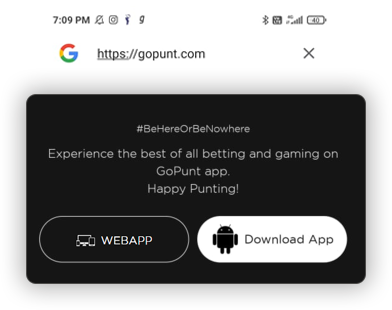 Open https://gopunt.com/ to download app apk file. After download is complete, open download folder to access the downloaded apk file (gopunt.apk) or open notification bar and find the
app download notification.
Open https://gopunt.com/ to download app apk file. After download is complete, open download folder to access the downloaded apk file (gopunt.apk) or open notification bar and find the
app download notification.
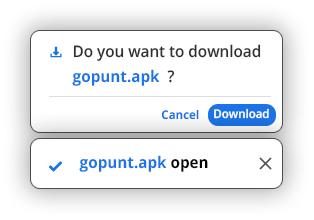 Click on apk file or the download notification to install the app on your device.
Click on apk file or the download notification to install the app on your device.
If your phone asks to 'Allow installing apps from other sources', Click on 'Allow' to install successfully. :)
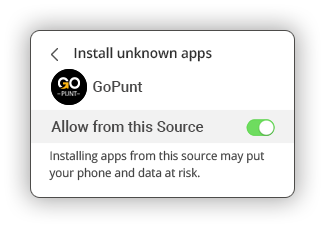 In some cases if the app does not get installed, follow the instructions in the next step and try installing the app again.
In some cases if the app does not get installed, follow the instructions in the next step and try installing the app again.
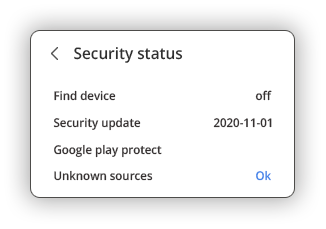 Open your Android Device Settings, then Navigate to Setting, Then open Security, Check the 'Unknown sources', Click on OK on the prompt and select ''Trust''
Open your Android Device Settings, then Navigate to Setting, Then open Security, Check the 'Unknown sources', Click on OK on the prompt and select ''Trust''